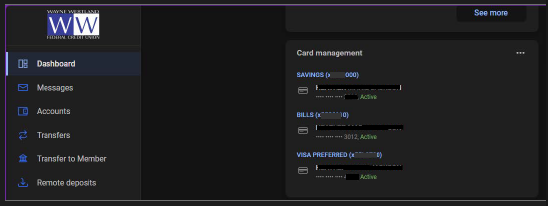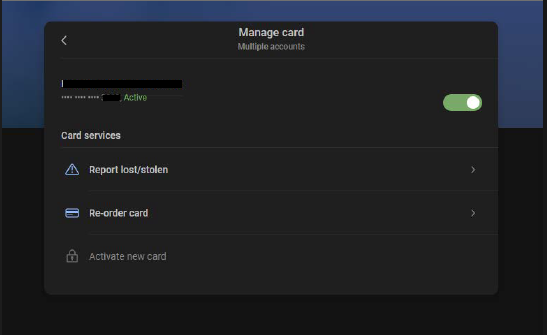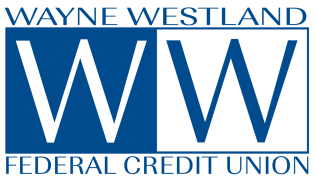Manage your WWFCU debit and credit cards through online/mobile banking.
Once logged in, the Card Management function can be found on the main dashboard. You can also access it by clicking on a share such as checking for debit cards or Visa for credit cards.
Card management can be used to:
- Instantly turn your card on and off
- Reorder your card
- Report your card lost or stolen
To set up spending Alerts, click on the share associated with the card and select Alert Preferences.
Alert options:
- Balance alerts – Alerts when the balance is above or below the amount you specify.
- Transaction alerts – Alerts when a withdrawal or deposit is over the amount you specify.
For questions or help with Card Management options or any online or mobile banking feature, give us a call at 734-721-5700. We’re here to help!
Card Management on the App
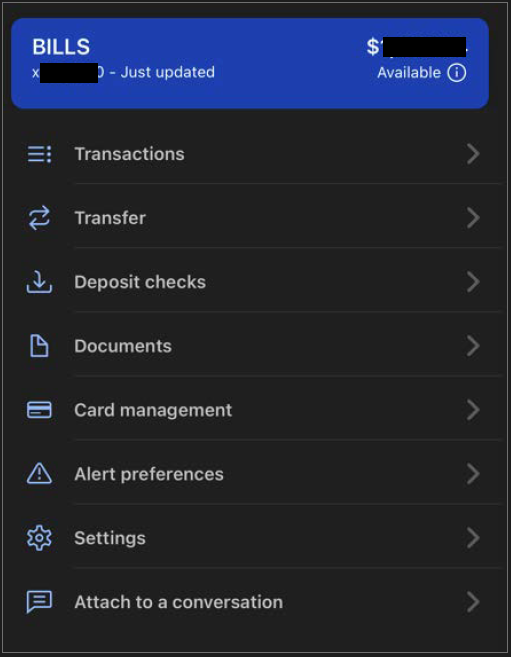
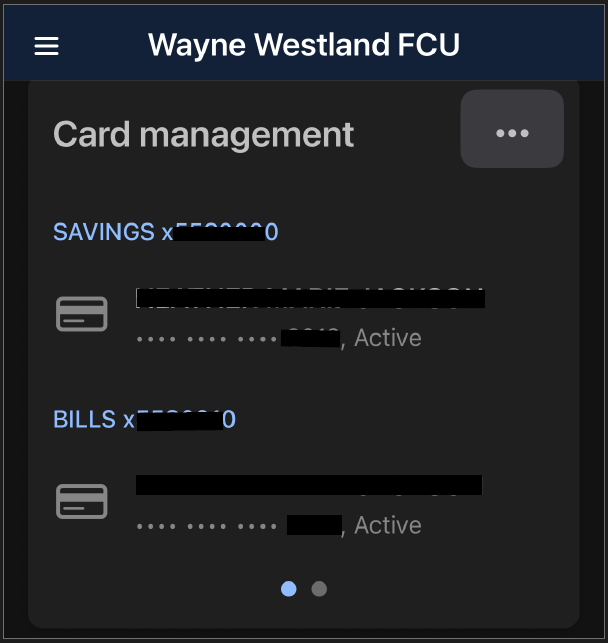
Card Management Using Online Banking