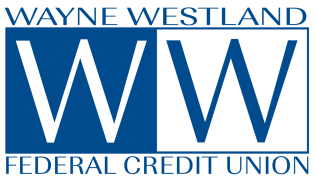The holiday season is here, and while most of us are busy spreading festive cheer, checking our holiday shopping lists, and preparing for family gatherings, it’s also the perfect time to talk about something that’s become more important than ever—cybersecurity.
With the rise in online shopping, banking, and social interactions, the holiday season unfortunately brings with it a spike in cybercrimes. From phishing scams to ransomware attacks, the threats are out there, and it’s crucial to protect yourself.
Luckily, your WWFCU Financial Gurus have put together a holiday security checklist to help you stay safe and secure online.
1. Password Protection: Your First Line of Defense
The foundation of online security is having strong, unique passwords for every account. It may sound simple, but you’d be surprised how many people reuse passwords across multiple sites, leaving them vulnerable to attacks.
- Use unique passwords: Don’t repeat passwords. Each account should have its own distinct password to reduce the risk if one is compromised.
- Make passwords long and complex: Aim for passwords that are at least 8-12 characters long, mixing uppercase letters, lowercase letters, numbers, and special characters.
- Consider a password manager: Rather than writing down passwords or trying to remember them all, a password manager can securely store them. If you use Samsung or Apple products, these devices come with built-in password managers. If you don’t, you can easily download one from your app store.
2. Beware of Phishing, Smishing, and Social Engineering Scams
The holidays bring an uptick in cybercriminals trying to steal your sensitive information through deceptive tactics. Here are some of the most common scams you should watch for:
- Phishing: This typically involves fraudulent emails that look like they come from trusted sources, such as banks or retailers. Before clicking on any link, hover over it to ensure the URL matches the official website. If it doesn’t, don’t click!
- Smishing: Similar to phishing, but these scams target you with text messages. If you get an unexpected text or one that asks for personal information, think twice. It’s probably a scam.
- Social Engineering: This is a trickier one because it preys on emotions. Cybercriminals may impersonate people or institutions you trust, creating a false scenario to gain your confidence. Common methods include pretexting (creating a fake story) or baiting (offering something for free to lure you in). If you receive a call from your bank asking for sensitive details, hang up and call the institution directly. A legitimate bank will never ask for such information over the phone.
3. Protect Yourself from Ransomware (Malware)
Ransomware is malicious software that locks you out of your files and demands payment to restore access. Often delivered through phishing or smishing, ransomware can wreak havoc on your devices.
Here’s how you can reduce the risk of falling victim to ransomware:
- Be cautious with emails and texts: Don’t open attachments or click on links from unknown or suspicious senders.
- Keep your software updated: Software updates often include critical security patches to fix vulnerabilities. Set your devices to update automatically whenever possible.
- Back up your data: Make sure you regularly back up your important files to an external drive or cloud storage, so you don’t lose anything if an attack happens.
4. Secure Your Payment Information
Online shopping is one of the biggest conveniences of the holiday season, but it also comes with its share of risks. Fortunately, there are tools to help secure your payment information.
- Use digital wallets: Services like Apple Pay, Samsung Pay, and Google Pay offer a secure way to pay without sharing your actual card number. These digital wallets use encrypted information, which protects your sensitive data when you make transactions.
- Monitor your accounts: If you’re concerned about your payment information being compromised, consider setting up alerts for transactions or changes in your account balance.
5. Take Advantage of Security Features from Your Financial Institution
At Wayne Westland Federal Credit Union, we’re committed to helping you stay secure online. If you think your account has been compromised, don’t panic—we’ve got your back:
- Turn cards on and off: You can easily disable your cards through our online banking platform if you suspect any suspicious activity.
- Report lost or stolen cards instantly: Just click a button to block your card and prevent unauthorized transactions.
- Set up alerts: Receive notifications when your balance falls below a certain amount or when a transaction exceeds a specified threshold.
We’re always here to help, whether it’s answering your cybersecurity questions or helping you set up alerts for your accounts. Just give us a call!
In Conclusion: Stay Safe This Holiday Season
As you check off the final items on your holiday shopping list and enjoy the festivities, remember that staying cyber-smart is key to a safe and secure season. By following these simple tips, you can enjoy peace of mind knowing that your personal information is protected.
Your Financial Gurus wish you a Happy Holiday season—and stay safe online!