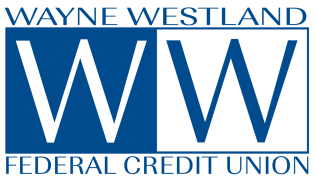‘Tis the season for not only family gatherings, good food and holiday shopping – it’s also the season for fraud. With all of the stress that comes with the holidays, it’s easy to let your guard down. To help protect our members, WWFCU is offering these scam alerts:
- E-skimming
Scammers find weak links on online shopping websites and take advantage of them. You may be unwittingly redirected to a malicious website where a skimming code can capture your information from the checkout page. Pay attention to the web addresses/URLs when you’re online shopping to make sure you’re shopping where you should be. - Social Media Scams
Online advertising is everywhere on Facebook, Instagram and other social media sites these days. Some scammers will set up a fake online store and advertise it using social media so they can get your payment information. Again, keep an eye on the website addresses when you shop. - Porch Pirates
The holidays bring more online shopping and more packages delivered to your door. This attracts porch pirates who go through neighborhoods and steal the shipments. Beat them at their own game and either get a surveillance doorbell or, better yet, get your gifts shipped to work instead. - Shipment Update Scams
Fraudsters will send you a fake email notifying you of a shipment delivery failure or requesting updated shipping information. While it may look like it’s coming from the original sender, it will have a link with malware. Be sure to always check the sender’s email address on suspicious emails. - Fake Charities
The holidays are a popular time to give back – and scammers know this. If you get an email from a charity, check the sender’s email address and the website address to see if they’re legitimate.
Fighting Fraud
Fight holiday fraud with these tips:
- Set up transaction alerts with apps like CardNav to monitor for unauthorized transactions.
- Think before you click on emails, attachments and links. Always check the email or website address before clicking.
- Avoid web forms when shopping online. Use stored payment information when possible such as Amazon Pay, PayPal or Apple Pay.
- Be sure to have the latest antivirus, anti-spyware and firewalls for your home computers and devices.
- Only use well-known websites for online shopping.
- Type in the website addresses instead of clicking ad links.
- Look for skimming devices when using ATMs or gas pumps. If fueling up, pick a pump closest to the cashier.
- Review and monitor your accounts daily for discrepancies and report them immediately if you find any.
If you encounter any fraud issues with your WWFCU credit or debit cards, please call (888) 241-2510. You can also reach a WWFCU Member Service Representative at (734) 721-5700.