ID theft: It’s still a Problem
Identity theft is everywhere. Turn on your TV, and you’ll see “special reports” on how to prevent it. Turn on the radio, and hear ads for services pledging to protect you from it. Search for it on Google, and you get 140 million results. In fact, according to a 2013 report by Javelin Research, there is one incident of identity fraud every three seconds.
The Javelin report also shows that the number of identity fraud incidents increased by 1 million consumers in the past year and the dollar amount stolen increased to $21 billion.
Fortunately, there are some easy ways to lower your risk of becoming another ID theft victim.
Don’t over-share on social networking websites
Thanks to social networking sites such as Facebook and LinkedIn, people are now putting unprecedented levels of personal information online, and many aren’t doing enough to keep it away from would-be criminals. A 2011 Javelin report found longtime social networking users were almost twice as likely as those newer to social networking to become victims of ID theft.
“The Internet has turned into this place where the less-educated consumer will willingly give up information in places where they just shouldn’t,” says Sean Brady, director in the identity management protection group for RSA, an information security firm based in Bedford, Mass.
The good news is you can protect yourself, Brady says. He recommends setting your privacy settings at the highest level and not sharing facts like your exact birth date, including the year, or information that could be used to answer your security questions such as your mother’s maiden name.
Ultimately, Brady says social media users will have to decide how much information they’re willing to disclose and weigh it against the benefits of social networking.
Maintain anti-virus and anti-malware software
Increasingly, identity thieves are using viruses and harmful programs known as malware to steal Americans’ financial information, says Michael McKeown, supervisory special agent, FBI Cyber Division.
These programs can enter your personal computer in several different ways, the most common being email with links or attachments that when clicked on, install malware on your machine. From there, they can record keystrokes to mine passwords, hijack online banking sessions and probe your PC for financial information.
Beside keeping anti-virus and anti-malware software up to date, another way to prevent yourself from being hurt by malware is to keep the financial information on your PC limited, Brady says. He advises consumers to decline every time you’re asked to save your password when you’re logging on to a financial site.
“Malware these days, that’s one of the first areas that it goes to, the location where all that’s kept,” Brady says.
Handle financial documents with care
Physical documents aren’t as much of a threat as they once were, simply because stealing them from a mailbox or the trash can be dangerous work for thieves, Brady says. Still, the key to minimizing the risk is storing needed documents carefully and destroying the ones you don’t need.
“A shredder is your friend,” says Steven Toporoff, attorney with the Federal Trade Commission’s Division of Privacy and Identity Protection.
Certain documents need to be retained for tax and other purposes. “Short of that, you should be shredding documents regularly that you no longer need, especially those that have any kind of account number or identifying information,” Toporoff says.
Also, shred any kind of financial solicitations you get in the mail, especially those credit card offers containing blank checks.
Create strong passwords
In a world where online banking is increasingly ubiquitous and access to large chunks of your net worth is just a username and password away, having a strong password is important.
That’s because once thieves have zeroed in on your email address or account username, they’ll often try to guess your password, either manually or using a computer program to try thousands of passwords until they find the correct one.
To keep from becoming a victim of ID theft, stay away from obvious passwords. “‘12345’ is just not a good password,” Brady says. “Everybody has passwords that he can remember — mnemonics or very personal things that are better passwords that aren’t publicly known.”
Incorporate spaces, special characters, and lowercase and uppercase letters. “Whatever your password is, (it) should not be a word that’s found in the dictionary,” he says.
McKeown says using multiple passwords also can limit the damage a thief can do, especially for your online banking accounts.
Be careful with unsecured Wi-Fi
It may be convenient to do online banking at a cafe or to keep your home Wi-Fi network unsecured to avoid typing a password, but criminals have become increasingly adept at intercepting unsecured Wi-Fi communications, Toporoff says.
“You don’t want to do banking or to look up your financial accounts in a Wi-Fi situation where it’s not secure,” he says. “Others who are sitting there with you on the same network conceivably can get access to your information.”
To protect yourself, Toporoff recommends putting a password on your home Wi-Fi network and waiting until you get home or to another secured network to make financial transactions.
Don’t be reeled in by phishing scams
Phishing, or the practice of sending out fraudulent emails soliciting financial information or getting users to click on virus-laden links or attachments, is a growing identity theft threat, RSA’s Brady says.
That’s because phishing emails have grown increasingly convincing, thanks to growing information available to thieves about you to make the emails more persuasive. Brady says consumers are seeing emails, referring to them by name and containing their address, friends and family names or their job stolen from social networking sites and data breaches, known as “spear phishing.”
Brady cites one example of spear phishing as the 2011 data breach at Dallas-based marketing firm Epsilon, where thieves accessed millions of Americans’ email addresses and names.
“That gave the ability … to send personalized emails that have a greater chance of success,” he says.
To avoid becoming a victim, read emails carefully before clicking on links or attachments, especially if an email comes from out of the blue or asks for personal or financial information, Toporoff says.
Instead of clicking on such links, Toporoff recommends contacting the company directly, using contact information you know to be accurate.
H/T Source: Bankrate, Inc.