The average American spends nearly four hours a day on their smartphone, and about a third of U.S. smartphone users use mobile banking or mobile banking apps. As a WWFCU member, you’re in luck! We offer both mobile banking and a mobile banking app. Whether you’re already familiar with our mobile banking or are new to it, we thought we’d break down how you can manage your WWFCU accounts using your smartphone.
WWFCU Mobile Banking
To take advantage of our mobile banking, you need to be enrolled in in WWFCU Home Banking. You can either sign up online or call a Member Service Specialist at (734) 721-5700. You must also be signed up for Online Bill Pay to be able to use that in mobile banking or the mobile app.
Here’s a look at what our mobile banking and mobile app have to offer:
| Mobile Banking | Mobile App | ||
| View account balances | X | X | |
| Account balance quick view | X | ||
| View transactions | X | X | |
| Search transactions | X | ||
| Transfer funds between accounts | X | X | |
| Reorder checks | X | ||
| View digital images of cleared checks | X | ||
| Bill Pay – pay bills, add payees & view history | X | X | |
| Make loan payments | X | ||
| E-statements | X | ||
| Search account, credit card & tax statements | X | ||
| E-alerts | X | ||
| Graphs – view account income & expenses | X | ||
| View WWFCU messages | X | X | |
| View branch location, ATMs & CU Service Centers | X | X | |
| Contact Us – phone numbers | X | X |
Staying Safe
We take our members’ online security seriously. To learn more about how we keep your online accounts safe, you can check out our Privacy Policy. Our encryption technology keeps your accounts secure and protects your information. You can help keep your data safe by not using public Wi-Fi when mobile banking and to never open emails attachments or links you weren’t expecting. Finally, be sure to pick a complicated password for additional protection.
If you have any questions about mobile banking or our mobile app, stop by our branchor call (734) 721-5700 to speak to a Member Service Specialist.