Thinking of buying a new or used car but feeling overwhelmed by the process? Don’t worry, WWFCU has tips and tools to make the car buying process easier.
- Get Prequalified
Before you start car shopping, you need to find out how much you can spend. Check with your financial institution and get prequalified for an auto loan. Keep in mind that credit unions like WWFCU have some of the lowest loan rates around and often greenlight loans to members that couldn’t get financing elsewhere. Click here to apply for an auto loan today. - Start Searching
If you’re not sure what make or model of vehicle you’d like, at least narrow it down to new or used and what type of vehicle. From there, you can start doing some research. WWFCU offers free auto searching and more through AUTOSMART. - Buy Your Vehicle
When you’ve picked what vehicle you want, it’s time to go get it. AUTOSMART will give you dealership contact information for the vehicle you want. Once you’re at a local dealership, let them know you’ve secured financing through WWFCU to get the best rate. If you’re purchasing a used car, WWFCU offers a free CARFAX report so you can see if there have been any accidents, etc. - Get Insured
Before you sign on the dotted line for your auto loan, you need to have auto insurance in place. The good news is WWFCU, through its partner TruStage, offers a discount on auto insurance.
If you have questions about the car buying process or would like to get preapproved for an auto loan, call (734) 721-5700 or stop by our branch to speak to a Member Service Representative.