WWFCU closed its lobby during this COVID-19 outbreak to protect its community and staff. We know this is an inconvenience for some of our members, so we wanted to outline all the transactions you can do on your laptop, PC or smartphone. Skip the drive-thru lines and use a little technology instead!
Online and Mobile Banking
From using your laptop, PC, phone or tablet, there are dozens of transactions you can perform using online or mobile banking or our mobile app.
Online Banking
- Access account balances and history for any of your WWFCU accounts
- Make one-time and recurring funds transfers
- View statement and check images and downloads
- Research transactions
- Make loan payments
- Get a loan payoff quote
- Apply for Skip-a-loan payment
- Apply for a loan
- Transfer funds between WWFCU accounts
- Pay a company, person or credit union/bank through Bill Pay
- Set up e-alerts
- Place and monitor stop payments (on checks only)
- Make loan advances or draws
- Transfer funds between financial institutions in Bill Pay
- Download account information
- Manage personal information like your email or password
- Update your mailing address
Mobile Banking/App
| Mobile Banking | Mobile App | |
| View account balances | X | X |
| Account balance quick view | X | |
| View transactions | X | X |
| Search transactions | X | |
| Transfer funds between accounts | X | X |
| View digital images of cleared checks | X | |
| Bill Pay – pay bills, add payees & view history | X | X |
| Make loan payments | X | X |
| E-statements | X | |
| Search account, credit card & tax statements | X | |
| E-alerts | X | |
| Graphs – view account income & expenses | X | |
| View WWFCU messages | X | X |
| View branch location, ATMs & CU Service Centers | X | X |
| Contact Us – phone numbers | X | X |
What Next?
If you’re interested in using our drive-thru, here are the hours:
- Monday, Tuesday, Thursday & Friday: 8:00 a.m.-6:00 p.m.
- Wednesday: 9:30 a.m.-5:00 p.m.
- Saturday: 8:00 a.m.-1:00 p.m.
– To sign up for our online banking, click here.
– Click here to learn more about our mobile banking.
– Download our mobile app here.
If you have any questions about any WWFCU transactions or need help setting up you online banking, please call a WWFCU Member Service Representative at (734) 721-5700.